Keychron K10 Pro Mechanical Keyboard Technical Description
Definition
The Keychron K10 Pro is a mechanical keyboard. It functions like any standard keyboard, allowing users to input or send data using keypresses. This data is then output or presented on computer monitors and other compatible devices. Therefore, a mechanical keyboard is an input device while a computer monitor is an output device. (Computer Hope, What is a keyboard? 2025)
A keyboard switch is a component of a keyboard that activates each key when pressed. Unlike standard keyboards, a mechanical keyboard uses a type of switch that works by using springs. These are called mechanical switches, and every individual key on a mechanical keyboard has one. (Abbott, A brief introduction to mechanical keyboard switches 2020).
Figure 1.
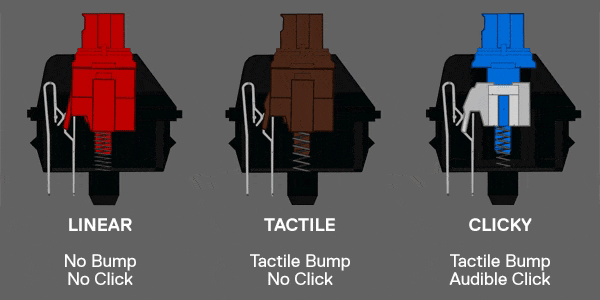
Animation of “linear”, “tactile”, and “clicky” switches in action. The spring is located at the bottom of each of these mechanical switches. https://www.penaddict.com/blog/2020/3/11/a-brief-introduction-to-mechanical-keyboard-switches
The main purpose of the Keychron K10 Pro is no different than any standard keyboard. They allow users to type and execute various commands or shortcuts. For example, “ctrl + C” copies highlighted text, while “ctrl + V” pastes it. They work in tandem with a mouse to provide input on a computer for general tasks such as emailing, coding, gaming, etc. Although mainly used with computers, they can connect to any device that supports external keyboards. At the same time, many devices like phones and tablets have their own digital keyboard.
What sets the Keychron K10 Pro apart is its added level of customization. According to the store page, it is a hot-swappable keyboard, meaning users can remove both the keycaps and switches and change them by preference.
Figure 2.

Image of the Keychron K10 Pro with missing keycaps and switches, indicating removability. (Taken from the store page). Both the keycaps and key switches are labeled. https://www.keychron.com/products/keychron-k10-pro-qmk-via-wireless-mechanical-keyboard
Overview
The Keychron K10 Pro has a rectangular design with arrays of buttons on the front-facing side. Mechanical keyboards can come in a variety of different designs, but most of them follow this trend. They can also have different layouts, with the QWERTY layout being the most common. (Computer Hope, What is a keyboard? 2025). Figure 3 displays the Keychron K10 Pro with this layout, which is named by the first 6 letters on the first letter row of the keyboard. According to the store page, the Keychron K10 Pro has dimensions of 445mm x 138mm, weighs 1495g, and features RGB backlight customization. It is mainly composed of double-shot PBT plastic keycaps, Keychron K Pro mechanical switches, an ABS plastic frame, a steel plate, sound-absorbing foam, a PCB (Printed Circuit Board), a silicone bottom pad, and a bottom case (Figure 4).
Figure 3.

Top-down image of the Keychron K10 Pro (Black – Fully Assembled (Hot-Swappable)) featuring the QWERTY layout and RGB backlight. (Taken from the store page). https://www.keychron.com/products/keychron-k10-pro-qmk-via-wireless-mechanical-keyboard
Figure 4.
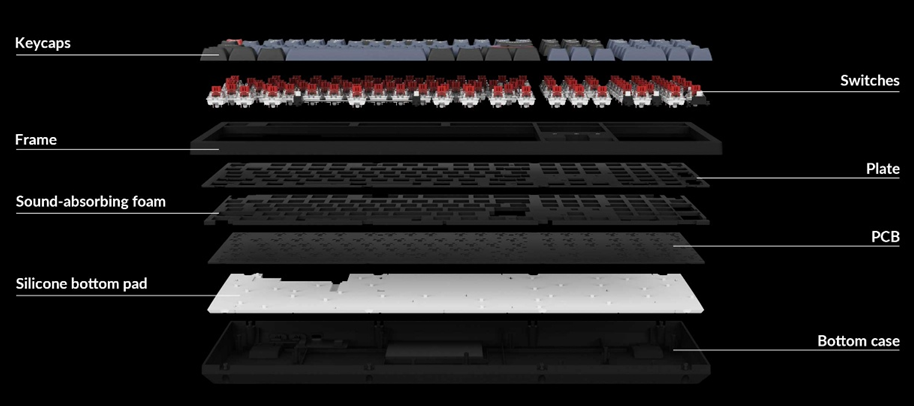
Exploded view/side view image of the Keychron K10 Pro. Components are labeled as shown from top to bottom. (Taken from the store page). https://www.keychron.com/products/keychron-k10-pro-qmk-via-wireless-mechanical-keyboard
Components
The primary components of the Keychron K10 Pro are the keycaps, mechanical switches, plate, PCB, and connectivity type. (Das Keyboard Staff, All the parts of a mechanical keyboard explained 2022).
- Keycaps (Double-shot PBT plastic)
Keycaps are the external components which the user presses when the keyboard is used. They are often made from plastics such as PBT or ABS, but can be made from many materials such as resin, wood, aluminum, and gold. The Keychron K10 Pro has double-shot keycaps which have two layers of plastic molded together.
- Mechanical Switches (Keychron K Pro Mechanical)
Mechanical switches are the intermediary components directly beneath each keycap which transfer keypresses to the PCB in a mechanical keyboard. Mechanical switches have several subparts including the stem, crosspoint, and spring.
- Plate (Steel)
The plate is one of the structural components of the keyboard, as it supports and aligns the mechanical switches while preventing damage to the PCB. The Keychron K10 Pro has a steel plate.
- PCB (Printed Circuit Board)
The PCB is the electrical component of the keyboard which converts the keypresses into signals that are sent to the computer. They are made of glass fiber and copper. Switches are commonly joined together with the PCB through soldering in order to provide additional stability. However, the Keychron K10 Pro is hot-swappable, so the switches aren’t soldered to the PCB.
- Connection Type (USB Type-C cable and Bluetooth 5.1)
Most mechanical keyboards can be connected to devices via USB or wirelessly with Bluetooth. (Computer Hope, What is a keyboard? 2025). The connection type is the component that allows the signal from the PCB to be sent to the computer or other device. The Keychron K10 Pro supports both connection types.
Explanation
The keycaps, mechanical switches, PCB, and connection type all work together in a sequence to allow the Keychron K10 Pro to function. First, when an individual keycap is pressed down upon, it travels down the stem of the mechanical switch. Then, it touches the crosspoint, activating the mechanical switch and transferring the keypress to the PCB while the spring provides the resistance, bringing the keycap back to its original state. The PCB converts that keypress into a signal. The connection type, whether wired or wireless, allows that signal to be sent and finally output on the computer. The Keychron K10 Pro supports a USB Type-C wired connection as well as a Bluetooth wireless connection, which both allow this process to happen. Although there are many additional components of the keyboard, these are the core components that work together in a step-by-step process each time a key is pressed.
Conclusion
The Keychron K10 Pro Wireless Mechanical Keyboard is priced at $109.99 with RGB backlighting and $99.99 with white backlighting according to the store page. Additionally, the mechanical switch type can be selected from either red, brown, or banana. Switches are generally color coded with red being linear and brown being tactile. Linear switches essentially have no resistance when being pressed down, while tactile switches have some resistance or “tactile bump”. The resistance and sound are what differentiate mechanical switches and create the “feel” of a keyboard, causing people to prefer one over the other. (Abbott, A brief introduction to mechanical keyboard switches 2020). The advantage of mechanical keyboards is the enhanced customizability while the disadvantage is the high cost.
An alternate type of keyboard is a membrane keyboard which uses membrane switches. They are named by the single rubber membrane under all of the keys and are often used by laptops. The advantages of membrane keyboards are the affordability and durability while the disadvantages are often the resistance, sound, and less customizability. There are many other types of keyboards such as butterfly keyboards and scissor switch keyboards, which are also used in laptops since they take up less space. (Computer Hope, What is a keyboard? 2025).
Overall, there are many different types of keyboards and switches that each have their own purpose, benefits, and drawbacks. The Keychron K10 Pro was designed to allow more customization and appeal to people who are more knowledgeable on keyboards. At the same time, it all comes down to personal preference.
References
Abbott, J. (2020, March 11). A brief introduction to mechanical keyboard switches. The Pen Addict.
https://www.penaddict.com/blog/2020/3/11/a-brief-introduction-to-mechanical-keyboard-switches
Computer Hope. (2025, February 21). What is a keyboard? Computer Hope.
https://www.computerhope.com/jargon/k/keyboard.htm
Das Keyboard Staff. (2022, May 12). All the parts of a mechanical keyboard explained. Das Keyboard Mechanical Keyboard Blog.
https://www.daskeyboard.com/blog/parts-of-a-mechanical-keyboard/
Keychron. (Accessed 2025, March 27). Keychron K10 Pro QMK/Via Wireless mechanical keyboard. Keychron. (n.d.-a).


